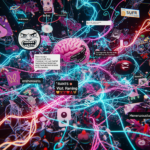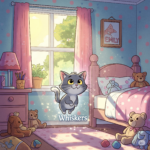In today’s mobile-first world, building an iOS app is more than a technical project—it’s a strategic move that can elevate your brand, solve real problems, and generate revenue. But success doesn’t come from writing code alone. It starts with a solid idea and follows a journey filled with planning, development, testing, and marketing.
In this guide, we’ll walk you through the complete iOS app development process—from the initial spark of an idea to launching on the App Store.
1. Start with a Solid Idea
Every successful app begins with a purpose. Ask yourself:
-
What problem does my app solve?
-
Who is my target audience?
-
What makes my app different from existing solutions?
Take time to research the market. Analyze competitor apps, read user reviews, and identify gaps or pain points that your app could address. A good idea backed by research is the foundation of a great app.
2. Plan Your Features and User Flow
Once your concept is validated, create a feature list. Start with core functionality—avoid feature bloat early on.
Key steps:
-
Sketch wireframes or use tools like Figma or Sketch to map out screens.
-
Define the user journey from start to finish.
-
Prioritize features into MVP (Minimum Viable Product) and future updates.
Think about user experience (UX) at every step. iOS users expect intuitive navigation and clean interfaces.
3. Choose the Right Tools and Tech Stack
To develop an iOS app, you’ll need:
-
Xcode – Apple’s official IDE for iOS development.
-
Swift or Objective-C – Swift is the modern language of choice.
-
iOS SDKs and APIs – Leverage Apple’s frameworks for things like camera access, location, notifications, etc.
If you’re new to iOS development, consider starting with Swift and Apple’s SwiftUI framework, which simplifies UI creation.
4. Build, Test, and Iterate
Start coding your app following best practices for clean, modular, and maintainable code.
Best practices:
-
Use version control (Git/GitHub).
-
Test on multiple iPhone models and iOS versions.
-
Perform unit testing and real-user testing.
-
Fix bugs and gather feedback early and often.
Use Apple’s TestFlight to distribute beta versions to testers before going public.
5. Prepare for the App Store Launch
Launching on the App Store isn’t just about hitting “publish.” You need to prepare your app and your listing carefully:
App Store Checklist:
-
Final build of your app (optimized and tested).
-
App Store screenshots and preview videos.
-
App description, keywords, and categories.
-
Privacy policy and app permissions.
Be sure to follow Apple’s App Store Review Guidelines to avoid delays.

6. Market Your App Effectively
Even the best app won’t succeed without visibility. Build a marketing plan around your app:
-
Create a landing page or website.
-
Promote on social media.
-
Engage with communities (Reddit, Discord, LinkedIn groups).
-
Reach out to tech blogs or influencers in your niche.
-
Use ASO (App Store Optimization) techniques—optimize your title, keywords, and screenshots.
7. Monitor, Update, and Grow
After launch, your journey isn’t over—it’s just beginning.
-
Monitor app performance through analytics tools (Firebase, Mixpanel).
-
Listen to user feedback and reviews.
-
Fix bugs promptly and release updates.
-
Add new features strategically.
Apps that stay fresh and user-focused are the ones that succeed long-term.
Final Thoughts
Mastering iOS app development is a rewarding challenge that combines creativity, technical skill, and business strategy. Whether you’re a solo developer or a team, staying user-centered, agile, and committed to quality will set your app up for success